IT Support, Cyber Security, Cloud Solutions & business continuity in OHIO
maximising business technology since 1998
YOUR CHALLENGES
When you're not maximizing technology, it's costing you money

Unexpected Downtime
Is unexpected downtime losing your business money?

Data Vulnerabilities
Are your systems not up to par when it comes to keeping your businesses data secure?
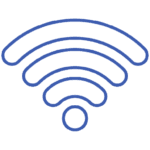
Old Technology
Is old technology not getting the job done anymore?

Wasted Productivity
Is waiting for slow technology frustrating your staff and decreasing productivity?
OUR SOLUTIONS
Our Managed Services
IT Support Ohio
Proactive support keeps your systems up to date and secure so you can feel secure even when you’re not connected.
Cloud Services
Utilising the power of your software to enable your employees to operate from anywhere, at any time.
Cyber Security
We take proactive measures to safeguard your company’s assets and sensitive data from the fast expanding cyberthreats of the online world.
BCDR
Keep your business going through challenging times and recover from disasters with plans we can help with.
CASE STUDIES
We can help our clients win.

OUR SOLUTIONS
Overcoming Your Challenges
Data Protection
We offer an extensive amount of Cyber Security services to help protect your business' data and also protect it from cyber attacks
IT Helpdesk
When you need us, we'll respond quickly, but when you don't, we'll be working to secure and preserve your systems.
Modern Solutions
Using the strength of your software, data, and network hosted in the Cloud, enable your team to operate from anywhere, at any time.
Business Continuity
We can help you create Business Continuity Plans and Disaster Recovery Plans to help your business to push through any eventualities







